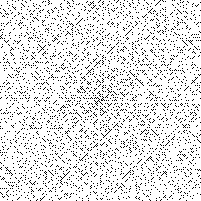Background
Prime numbers are numbers which have no factors other than themselvs and one. They are used in many different algorithms, including some cryptography methods. In cryptography, a private key might be two different large primes, and the public key would be their product. Because we don't yet have quantum computers, factoring large numbers is difficult and time consuming, so finding the only two non-one numbers which multiply to the public key is nearly impossibly for anyone who doesn't already know the primes used to generate it.
Because primes are so useful, and so important to cryptography, it would be bad if large primes were predictable and could easily be generated. Luckily for us, primes are seemingly random.
| Source | |
|---|---|
| Nth Prime | Prime # |
| 25 Primes | < 100 |
| 1 | 2 |
| 2 | 3 |
| 3 | 5 |
| 4 | 7 |
| 5 | 11 |
| 6 | 13 |
| 7 | 17 |
| 8 | 19 |
| 9 | 23 |
| 10 | 29 |
| 11 | 31 |
| 12 | 37 |
| 13 | 41 |
| 14 | 43 |
| 15 | 47 |
| 16 | 53 |
| 17 | 59 |
| 18 | 61 |
| 19 | 67 |
| 20 | 71 |
| 21 | 73 |
| 22 | 79 |
| 23 | 83 |
| 24 | 89 |
| 25 | 97 |
Story
Along comes our friend Stanislaw Ulam. He was a cool dude, a mathematician. In 1963, during a long and boring presentation he does what any good scientist does -- he doodles. He started writing down the integers, with one at the center and spiraling outwards, like so:

Next, he marked only the prime numbers. He found that the seemingly random prime numbers seemed to stick together in diagonal lines.

In fact, when examined with the aid of a computer, large images may be generated showing seeming patterns to the primes, when ordered spiraling. There seem to be certain diagonal lines which start to appear. Even when there's a break in the diagonal line it is often picked up again on the same line. No matter how much you expand the diagonal lines keep appearing.
One of the reasons for this phenomenon is that even though primes are random there are certain families of primes. These families might fit according to a polynomial rule, which happens to lie on certain diagonals when the numbers are ordered via a spiraling technique. Interestingly, even if you started the Ulam Spiral at a random number, instead of 1, diagonals would still appear.
Construction
- Preliminary steps
- Pick how large you want your spiral (see below for size 15 and 101).
- Note: if you want a square final image with 1 at the center, your dimension must be odd, for there to be a center.
- Choose a color for prime numbers (black used below).
- Choose a color for composite numbers (white used below).
- Obtain (grid) paper or computer skills.
- Pick how large you want your spiral (see below for size 15 and 101).
- Make a grid of square boxes (or pixels).
- Number the center square 1.
- Number the square to the right of the frist square 2.
- Number the square above the previous square 3.
- Continue spiraling outward and numbering the squares until none are left, or until you get tired.
- Color in every composite number with your chosen color for composites.
- Color in every primes number with your chosen color for primes.
- Observe the awesomeness you have made.
Images Created with Python and GIMP